Introducing the all-new PhotoPlus: The Canon Magazine, the biggest and best Canon DSLR photography magazine. We're now bigger and better than ever, with 148 pages packed with more Canon EOS DSLR techniques, test and tips than ever. You'll find new Canon pro photographer interviews, more in-depth Canon DSLR and kit tests, a comprehensive Canon DSLR and lens buyers' guide, Canon School technical advice, photo stories and more
Welcome
ACCESS YOUR FREE EBOOK • How to get your free PhotoPlus: The Canon Annual ebook – download it to your mobile device or computer
Meet the team… • Who we are and our favourite Canon content in this issue…
This issue’s contributors…
PhotoPlus : The Canon Magazine
LITTLE MONSTERS • Our PhotoPlus Apprentice learns some magic macro skills for taking great close-ups at CaptiveLight’s reptile centre in Hampshire
TECHNIQUE ASSESSMENT • Andy helps Sue set up her EOS R7 ready for capturing all the little creatures in their studio
ANDY’S TOP 10 TIPS FOR MACRO SHOTS
THREE GREAT CREATURE CLOSE-UPS
INSPIRATIONS • WINNING SHOTS FROM THE INTERNATIONAL GARDEN PHOTOGRAPHER OF THE YEAR
MASTER RAW • Transform your images with our 10 essential Raw edits in Photoshop CC’s Camera Raw. Deputy editor Dan Mold shows you how…
01 HOW TO CROP AND FIX LENS DEFECTS • Some simple tweaks to get you started in Adobe Camera Raw
02 BASIC RAW EXPOSURE ADJUSTMENTS • Lift the shadows, retain highlight detail, adjust your exposure and boost colours in this important editing stage
03 SHARPEN YOUR SHOTS FOR BETTER DETAIL • Use the Detail panel to create razor-sharp Raw images
04 REDUCE DIGITAL NOISE TO SMOOTHEN YOUR SHOTS • How to smooth out graininess and unsightly noise in your Raw files
05 USE TARGETED ADJUSTMENTS TO ENHANCE YOUR IMAGES • Work on specific areas of your Raws with these three adjustment tools
06 FIX GEOMETRIC DISTORTION WITH THIS GREAT TECHNIQUE • Go to the Geometry panel to correct buildings to stop them ‘leaning’ over
07 TAKE CONTROL OF COLOUR • Finesse your colours and tones with ease
08 CONVERT FOR BRILLIANT BLACK-AND-WHITE IMAGES • Simple Raw editing steps for creating a moody monochrome masterpiece
09 ENHANCE YOUR PORTRAITS WITH THE SPOT REMOVAL TOOL • Discover how to tidy up blemishes and remove distractions from Raw images easily
10 SAVE & EXPORT YOUR FILES • Finish off your work by saving your edited Raws
FREE LOWEPRO PASSPORT DUO BACKPACK† • When you subscribe to PhotoPlus: The Canon Magazine
Racing the tides for a spectacular seascape • A bored David Clapp takes a trip to a local beach when the whole idea looks pointless, only to receive a blessing of a glowing sunset
Welcome…
New projects with video guides • Follow our Canon camera walkthrough guides and Photoshop editing videos
Cool to be warm • Discover the mind-bending brilliance of colour correction gels and how to cool a flash to create warmer-looking images with James Paterson
ON LOCATION COLOUR CORRECTION GELS • Set up for off-camera flash and shift colours for wonderfully warm backdrops
TOP TIPS WARM UP OR COOL DOWN BACKDROPS • Learn how colour temperature gels have an impact on your subject and their surroundings
TOP TIPS CHOOSE YOUR KELVIN • Set your white balance in-camera or tweak it afterwards
PRO TIP MIX COLOUR TEMPERATURES IN PHOTOSHOP • Use the new intelligent AI masks to selectively shift white balance in Raw images in seconds
Seeing double • Dan Mold shows you how to create fantastic double exposures
HOW TO SHOOT DOUBLE EXPOSURES • Dial in these settings for sure-fire winners when taking multiple exposures...
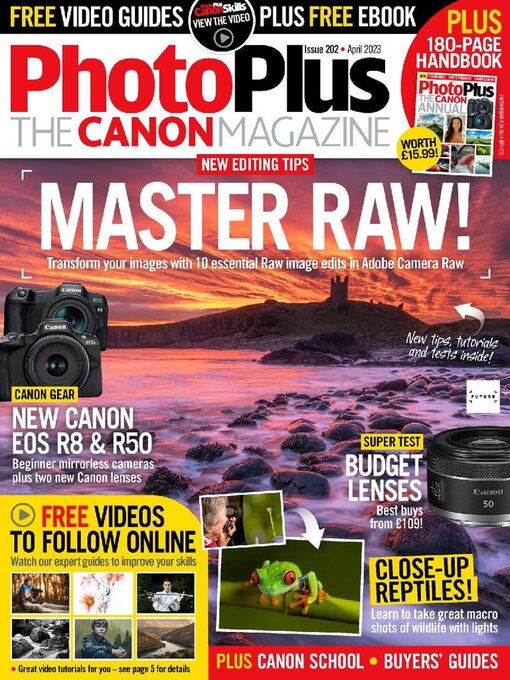
 Mar 01 2025
Mar 01 2025
 Feb 01 2025
Feb 01 2025
 Jan 01 2025
Jan 01 2025
 Dec 01 2024
Dec 01 2024
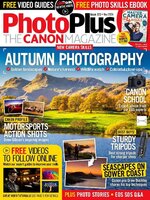 Nov 01 2024
Nov 01 2024
 Oct 01 2024
Oct 01 2024
 Sep 01 2024
Sep 01 2024
 Aug 01 2024
Aug 01 2024
 Jul 01 2024
Jul 01 2024
 Jun 01 2024
Jun 01 2024
 May 01 2024
May 01 2024
 Spring 2024
Spring 2024
 Apr 01 2024
Apr 01 2024
 Mar 01 2024
Mar 01 2024
 Feb 01 2024
Feb 01 2024
 Jan 01 2024
Jan 01 2024
 Dec 01 2023
Dec 01 2023
 Nov 01 2023
Nov 01 2023
 Oct 01 2023
Oct 01 2023
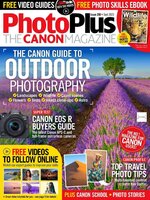 Sep 01 2023
Sep 01 2023
 Aug 01 2023
Aug 01 2023
 Jul 01 2023
Jul 01 2023
 Jun 01 2023
Jun 01 2023
 May 01 2023
May 01 2023
